Some ways on how to use the delay times are explained below the calculator.
| Reverb Size | Pre-Delay | Decay Time | Total Reverb Time |
|---|---|---|---|
| Hall (2 Bars) | 62.5 ms | 3937.5 ms | 4000 ms |
| Large Room (1 Bar) | 31.25 ms | 1968.75 ms | 2000 ms |
| Small Room (1/2 Note) | 15.63 ms | 984.38 ms | 1000 ms |
| Tight Ambience (1/4 Note) | 3.91 ms | 496.09 ms | 500 ms |
Delay lengths for different note values in reference to your BPM
| Note Value | Notes | Dotted | Triplets |
|---|---|---|---|
| 1/1 (1 Bar) |
2000 ms / 0.5 Hz | 3000 ms / 0.33 Hz | 1333.33 ms / 0.75 Hz |
| 1/2 (2 Beats) |
1000 ms / 1 Hz | 1500 ms / 0.67 Hz | 666.67 ms / 1.5 Hz |
| 1/4 (1 Beat) |
500 ms / 2 Hz | 750 ms / 1.33 Hz | 333.33 ms / 3 Hz |
| 1/8 | 250 ms / 4.00 Hz | 375 ms / 2.67 Hz | 166.67 ms / 6.00 Hz |
| 1/16 | 125 ms / 8.00 Hz | 187.5 ms / 5.33 Hz | 83.33 ms / 12.00 Hz |
| 1/32 | 62.5 ms / 16.00 Hz | 93.75 ms / 10.67 Hz | 41.67 ms / 24.00 Hz |
| 1/64 | 31.25 ms / 32.00 Hz | 46.88 ms / 21.33 Hz | 20.83 ms / 48.01 Hz |
| 1/128 | 15.63 ms / 63.98 Hz | 23.44 ms / 42.66 Hz | 10.42 ms / 95.97 Hz |
| 1/256 | 7.81 ms / 128.04 Hz | 11.72 ms / 85.32 Hz | 5.21 ms / 191.94 Hz |
| 1/512 | 3.91 ms / 255.75 Hz | 5.86 ms / 170.65 Hz | 2.6 ms / 384.62 Hz |
Find the right time settings for your reverb!
Many professional audio engineers set their reverb according to the tempo of the song they are working on. The reason for this is to make the reverb vibe with the pulse of the track. With this handy Pre-Delay and Reverb Time Calculator, you can easily find out which pre-delay and decay time settings are likely to go with the BPM of your song. If you want to detect the BPM of a song check out the BPM Calculator.
A natural sounding reverb brings more life to your music
To get a natural sounding reverb the pre-delay is crucial. Humans are accustomed to hearing a specific delay before they hear a reverb. This gap is defined by the pre-delay of your reverb. In the calculator above you can find commonly used values for the pre-delay and the decay time. Adding or subtracting a few milliseconds from these timing values can create a pushing or pulling feel to your groove.
How to calculate the pre-delay of your reverb
BPM: 120
1/64 delay time: 31.25 ms –> pre-delay time: 31.25 ms
1/2 delay time: 1000 ms –> decay time: 1000 ms – 31.25 ms = 968.75 ms
The second table shows you the delay lengths of different note values, which are a good starting point for your pre-delay and decay time. In this example, I took the 1/64 notes delay time as my pre-delay. Should the pre-delay be too long you can also take the 1/128 notes delay time. If it is too short you can also try out the 1/32 delay time.
Next, we want to adjust the decay time to fill the gap between the pre-delay and the total reverb time. I chose the delay length of a half note to create a small room. Now you just have to subtract the pre-delay from the total reverb time to get the decay time. Which in this example is 968.75 ms.
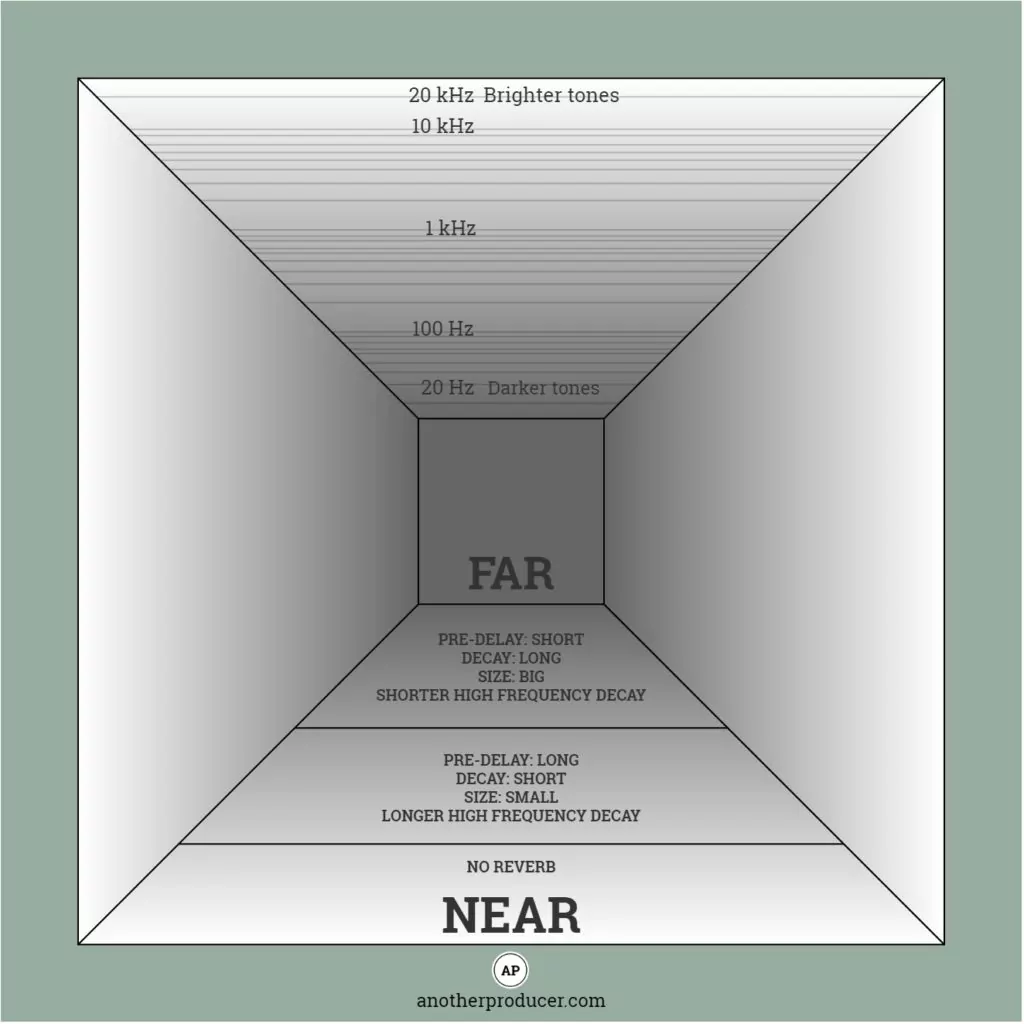
You can use different reverb settings for different instruments in your track to create depth. Strings, for example, can sound amazing with a long reverb tail while the kick drum maybe should stay up front (it all depends on what you want to create). But use this technique cautiously, as many reverbs can also destroy your mix. Especially if you only have instruments that would normally play in the same room. If this is the case, you can use the same room reverb on all instruments to create the feeling that all instruments are playing in the same place.
Some additional tips: Often a room reverb for a song is adjusted to the snare. The goal is that the reverb of one snare hit dies just before the next snare hit. While the snare most often comes on upbeats the half note delay is always a good starting point if you are in a 4/4 time signature, and your snare hits on the 2nd, and 4th beat. If your snare hits on the 3rd beat, you can try out the whole notes delay time as a total reverb time. To further clean up your mix try a low- (600Hz) and a high cut (ca600Hz) on your reverb. You can also put a compressor on your reverb send and sidechain it to the audio source so the reverb gets ducked when your instrument plays. You can find more information on how to mix reverb in this blog article by iZotope.
Delay Calculator to determine the right delay time for your song
You can use a delay to make your tracks more interesting by adding movement, and also depth. Timing the delay to the tempo of your track will create depth while the delay is not noticeable. But sometimes you also want the delay to be noticeable. For example, when you want to add movement. The Delay and Reverb Time Calculator can help you with both.
While most modern delay effects can be synchronized to the projects BPM some are not capable of doing this. The delay calculator helps you to find the right settings for your delay. For depth, just try out different delay times out of the normal notes list.
A great way to create movement is by adding multiple delays, with different timings. It even gets more interesting if you use triplets or dotted notes. For example, you can try using three different delays with three different delay lengths and pan them to the right, the center, and the left.
Furthermore, the delay calculator is very useful if you use guitar pedals, that allow you to enter a delay in milliseconds.
Tune your LFO to the tempo of your song
A low-frequency oscillator (LFO) is an electronic device (or software) which creates a rhythmic pulse or sweep that usually is below 20 Hz. This pulse is often used to modulate synthesizers, delay lines and other musical gear to create effects like vibrato, tremolo and phasing for example.
In addition to the milliseconds, the delay calculator also shows you the respective Hertz values for the various note values. Try some of them with your LFOs to create great effects that vibe with your tracks.
Use the Pre-Delay & Reverb Time Calculator wisely
I think the Pre-Delay & Reverb Calculator is great if you want to add subtle enhancements to individual instruments with delay or reverb. You can glue instruments together with the beat of your track and create depth and interest while keeping the groove of your song. As music is an art, and each song needs different treatment you should always use your ears to evaluate your adjustments. The Pre-Delay & Reverb Calculator can be a helpful tool but the delay times it returns might not always be the best choice. In the end, it only matters that your song sounds good. There are definitely other ways to use the delay times than I did in my examples. Get creative and let me know how you use them!
I hope you enjoy using the Pre-Delay and Reverb Time Calculator. If you know another musician that the calculator could help, feel free to share it with him.
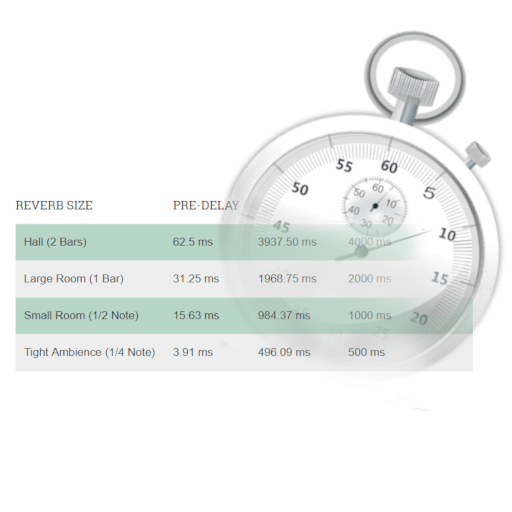


Large Room (1 Bar) 32.89 ms 2072.37 ms 2105.26 ms
muito bom, ajuda de mais!!! recomendo muito
what is the formula for 3/4 and 7/8 time signature
Nice one
This is very good and extremely helpful. I’ve been dividing 60,000ms by BPM since the early 90s but didn’t quite have the right formula for small fractions, ie pre-delay. Have bookmarked this page and will use it on future mixes. Many thanks!
Very heplfuly
That’s the best chart on reverb I’ve ever seen, no joke
Excelente
So helpful and Thank you
One of the most Helpful tips.Ever…